Dear Visitors you Can easily change your cursor in your
blogger by following below steps.
5. Search ]]></b:skin> and Paste that Code Above this that
you have already been copied for above said website.
blogger by following below steps.
1. First of All copy the HTML code of your country flag
cursor from mentioned below website.
cursor from mentioned below website.
Click on this link for your country flag HTML code website.
2.Pakistani Visitors can use this code for Pakistan Flag Cursor.
<div align="center" style="z-index:9;visibility:visible;"><a href="http://www.totallyfreecursors.com/" target="_blank" class="tfc"><img src="http://downloads.totallyfreecursors.com/public/CursorsLogo88-31.gif" border="0" width="88" height="31" alt="Free PAKISTAN Cursors at www.totallyfreecursors.com" /></a></div><style>HTML,BODY{cursor: url("http://downloads.totallyfreecursors.com/cursor_files/pakistan.ani"), url("http://downloads.totallyfreecursors.com/thumbnails/pakistan.gif"), auto;}</style>
3. Now Sign in to your blogger and go to template Option.
4. Next Choose the Edit HTML Option.
you have already been copied for above said website.

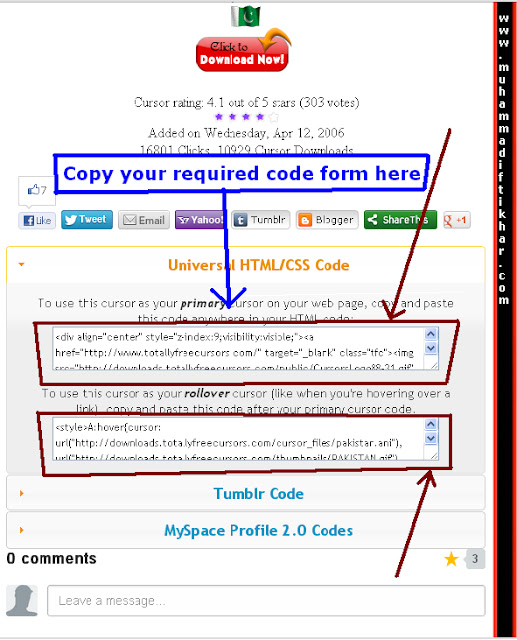






Best Blog Site In World: How To Change Your Cursor In Flag Cursor >>>>> Download Now
ReplyDelete>>>>> Download Full
Best Blog Site In World: How To Change Your Cursor In Flag Cursor >>>>> Download LINK
>>>>> Download Now
Best Blog Site In World: How To Change Your Cursor In Flag Cursor >>>>> Download Full
>>>>> Download LINK 56